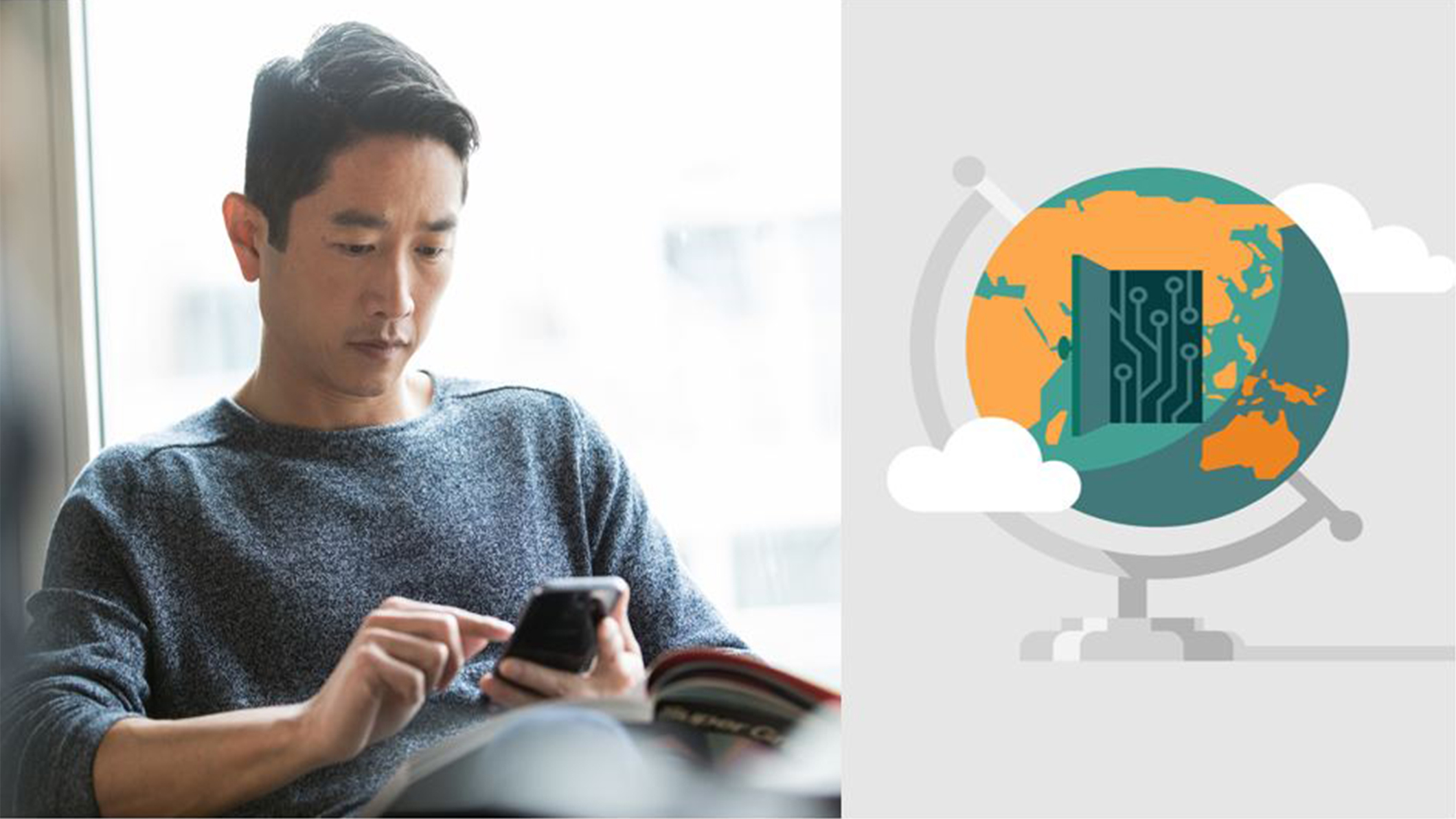Course Overview
In this course you will learn how Microsoft Exchange Server provides access to user mailboxes for many different clients. Because all messaging clients access Exchange Server mailboxes through client access services, we will examine how to plan, configure, and manage client access services in Exchange Server. Since using smartphones and tablets for messaging has become very popular, and because many smartphone users use their devices intensively for email, calendar, tasks, and other collaboration purposes, you will also learn how to manage mobile devices. This course also describes planning and configuring message transport in an Exchange Server organization. You will learn how to plan, configure and manage transport services to provide efficient communication between your Exchange Servers, Exchange Online, and other mail servers on the Internet. Finally, you will learn how to troubleshoot transport services when issues occur in different scenarios so that you can provide your organization with a healthy and reliable messaging infrastructure.
This course is designed for IT Professionals who deploy and manage the messaging infrastructure for Microsoft 365 in their organization.
This is the second in a series of five courses for the Microsoft 365 Messaging Administrator. This course helps learners prepare for the Microsoft 365 Certified: Planning and Configuring a Messaging Platform exam (MS-200).
Course Staff
Siegfried Jagott
Principal Consultant
Siegfried Jagott is a CEO and Principal Consultant for atwork deutschland GmbH. He is a Microsoft Most Valuable Professional (MVP) for Office Servers and Services since 2013, an award-winning author of Microsoft Exchange Server 2010 Best Practices (Microsoft Press), and has been writing and technical reviewing for several Microsoft Official Curriculum (MOC) courses on various topics such as MOC 20345 - Administering Microsoft Exchange Server 2016. He currently works on Office 365 implementations with a special focus on Security, Messaging, and Identity Management for international customers.
Dennis Weber
Consultant
Dennis Weber is a Consultant for atwork deutschland GmbH and has more than 10 years of experience working on different SMB and Enterprise projects. He is experienced in working with different technologies, including Windows and Linux solutions. His current focus is on Office 365 migrations and hybrid deployments for enterprise customers.
George Schweigert
Software Engineer
George Schweigert is a Software Engineer with Microsoft Worldwide Learning where he manages both the Microsoft 365 Enterprise Administrator and Microsoft Exchange 2019 tracks. George has over 14 years of experience in the IT field in both the private and military sectors. He transitioned from his role in the military as an IT Admin to becoming a Customer Support Engineer supporting Office 365 small to mid-size businesses. Prior to joining Microsoft, George was an Exchange Escalations Engineer for Premier Enterprises with a minimum base of 10,000 users.
Tony Frink
Senior Content Development Manager
Tony Frink is a 36-year veteran of the IT industry, with a background in ERP technologies, Microsoft Dynamics CRM, Microsoft Office, and Microsoft 365. He spent the first 18 years of his career in ERP software development and professional services management. He has spent the past 18 years with Microsoft and is currently a Senior Content Development Manager on the Global Customer Learning team at Microsoft Worldwide Learning. He is responsible for developing training content for Microsoft 365 and related Office products.